I am extremely new to coding. I have been completing a Udemy course and everything has been going smoothly until I installed Visual Studio (as per the course instruction), however, I think I change the python path during the installation/setup of Visual Studio.
I don't really know how this works, but is it the case that I changed the path (from the one during the python installation process) to a different path associated with Visual Studio? I remember clicking/accepting something to do with PATH on Visual Studio, and now when following the course structure and trying to run the code from Visual Studio on Git Bash, I am hit with the:
"Python was not found; run without arguments to install from the Microsoft Store, or disable this shortcut from Settings > Manage App Execution Aliases."
I have troubleshooted to 'environment variables', but I am not grasping how to perform the edit so that the python path is back to how it was.
I have two paths it seems:
- C:\Users********\AppData\Local\Programs\Python\Python39\Scripts\
and
- C:\Users********\AppData\Local\Programs\Python\Python39\
I don't quite understand how the 'move up' and 'move down' functions work.
Could somebody please put this n00b out of their misery. Please XD