I'm working on an android application, i'm trying to upload my data into the firebase Realtime Database , but it is not showing up there everything is set correctly, all dependencies are set correctly, application is working properly, there are no errors!. but the problem is data is not getting updated into the Realtime database.
buttonC.setOnClickListener(new View.OnClickListener() {
@Override
public void onClick(View v) {
FirebaseDatabase database = FirebaseDatabase.getInstance();
DatabaseReference myRef = database.getReference("message");
myRef.setValue("Hello, World!");
}
});