I'm a beginner to coding in C#.
I was following a YouTube video on how to develop a console application in Visual Studio. At the end of the video, the guy finds the executable, moves it to desktop, and runs it Here's the tutorial I followed for context (if needed). However, this doesn't work out for me...
The output executable is contained in a folder with JSON, dll, and pdb files... I don't really know what these do. Here are the files in the same folder as the executable. When I try to run the program without those other files in the folder, say by copying the executable to desktop, it won't run.
If someone could shed light on something I'm missing, that'd be great.