I am using the following code:
import os
import numpy as np
import pandas as pd
from openpyxl import load_workbook
def dump2ExcelTest(df, fname, sheetNameIn='Sheet1'):
if os.path.exists(fname):
writer = pd.ExcelWriter(fname, engine='openpyxl', mode='a')
book = load_workbook(fname)
writer.book = book
else:
writer = pd.ExcelWriter(fname, engine='openpyxl', mode='w')
df.to_excel(writer, sheet_name = sheetNameIn)
writer.save()
writer.close()
x1 = np.random.randn(100, 2)
df1 = pd.DataFrame(x1)
dump2ExcelTest(df1, r'Y:\summary\test3.xlsx')
On trying to open test3.xlsx I get the following warning window:
However, if I just do df1.to_excel(r'Y:\summary\test3.xlsx') then test3.xlsx opens fine.
I am not sure what to do about this as there is nothing in the log file.