Does anyone know how to disable code folding in Visual C++ 2010?
In the 2008 version I used to disable it by unchecking a certain check box, but this seems to be removed.
I tried to get these How to permanently disable region-folding in Visual Studio 2008 solutions done, but I can't really get rid of the code folding, in particular the tree node graphics on the left and the text region colors that don't fit my dark color scheme.