How to prepare my app for the wearOS module opt in?
In my handy manifest: nothing
Handy build:
versionCode 56
versionName "1.0.56"
applicationId "com.arbelsolutions.myapplication"
wearApp project(":wear")
In the wearOS manifest:
<uses-feature android:name="android.hardware.type.watch" />
<uses-library
android:name="com.google.android.wearable"
android:required="true" />
<meta-data
android:name="com.google.android.wearable.standalone"
android:value="true" />
Wear Build
versionCode 57
versionName "1.0.57"
applicationId "com.arbelsolutions.myapplication"
I have upload the bundle to opt in from the Advanced tab - wear OS - nothing changed.
The opt in check box is greyed out.
I have contacted support chat - they do not know.
They told me they will return me an email.
its been a week - and still no respond.
Anybody?
On my release folder I have a new bundle which is 2 Mega more then before - looks like it have the wearOS packed inside. WearOS APK was also created in the release folder - Maybe I should upload the wearos APK - it is written " Upload a Wear OS app bundle or APK to a test track" ? But the google docs say no way - they say to upload the bundle only.
EDIT I:
I have tried all solutions from the following:
Stackoverflow - almost the same issue
Nothing helps - got the same answer from google support (to add the <uses-feature android:name="android.hardware.type.watch"/> to the phone manifest ) - but then - google play console do not allow me to upload this bundle