For example, i have two trials, each with main factors of year and treatment. I want to plot response to the same plot, preferably Trial one / treatment / year and the same for trial 2. Closest that i can get is shown on the simple example picture. Basically i get two graphs joined together, one showing effects of treatment in trial 1 and trial 2 with y axis representing content, and other showing effect of year in trial 1 and trial 2 with y axis representing the same content.
Simple example of plot with Si content affected by treatments and year of sampling
Is it possible to facet wrap graphs together, or at least to remove redundant y axis?
Code that i use is:
a <- ggplot(I1, aes(x=fct_reorder(SISTEM, ORDER), y=Si)) + geom_jitter(show.legend=FALSE, width=0.25, color="black", size=0.5) + stat_summary(fun.data = mean_cl_normal, show.legend=FALSE, color="red", size=0.3) + labs(x=NULL,
y="Si (mg / 100 g)") + facet_wrap(~POSKUS, ncol=2, scales="free_x") + theme_classic(base_family = "Palatino Linotype") + theme(axis.text=element_text(colour="black", size=8), axis.title=element_text(colour="black", size=8), axis.text.x=element_text(angle=45, vjust = 1, hjust=1)) + theme(strip.background = element_blank()) + ggplot(I1, aes(x=Leto, y=Si)) + geom_jitter(show.legend=FALSE, width=0.25, color="black", size=0.5) + scale_x_continuous(breaks=c(2016,2017)) + stat_summary(fun.data = mean_cl_normal, show.legend=FALSE, color="red", size=0.3) + labs(x=NULL,
y="") + facet_wrap(~POSKUS + Leto, ncol=4, scales="free_x") + theme_classic(base_family = "Palatino Linotype") + theme(axis.text=element_text(colour="black", size=8), axis.title=element_text(colour="black", size=8), axis.text.x=element_text(angle=45, vjust = 1, hjust=1)) + theme(strip.background = element_blank())`
The solution as given below sorta works with minor tweaks still needed.
Using the provided code, and expanding it to sort the treatments as needed, and changing the order of variables in the facet wrap provided the plot as shown in figure 2. However, facets labels are now showing only 1 and 2 rather than Trial 1 and Trial 2. Furthermore, is it possible to have only one Trial 1 and Trial 2 name for both TREATMENT and YEAR variables?
Added dput:
I2 <- structure(list(Leto = c("2016", "2016", "2016", "2016", "2016",
"2016", "2016", "2016", "2016", "2016", "2016", "2016", "2016",
"2016", "2016", "2017", "2017", "2017", "2017", "2017", "2017",
"2017", "2017", "2017", "2017", "2017", "2017", "2017", "2017",
"2017", "2016", "2016", "2016", "2016", "2016", "2016", "2016",
"2016", "2016", "2016"), POSKUS = structure(c(1L, 1L, 1L, 1L,
1L, 1L, 1L, 1L, 1L, 1L, 1L, 1L, 1L, 1L, 1L, 1L, 1L, 1L, 1L, 1L,
1L, 1L, 1L, 1L, 1L, 1L, 1L, 1L, 1L, 1L, 2L, 2L, 2L, 2L, 2L, 2L,
2L, 2L, 2L, 2L), .Label = c("Trial 1", "Trial 2"), class = "factor"),
SISTEM = structure(c(5L, 5L, 5L, 1L, 1L, 1L, 2L, 2L, 2L,
3L, 3L, 3L, 4L, 4L, 4L, 5L, 5L, 5L, 1L, 1L, 1L, 2L, 2L, 2L,
3L, 3L, 3L, 4L, 4L, 4L, 6L, 6L, 6L, 7L, 7L, 7L, 8L, 8L, 8L,
9L), .Label = c("Manure-N0", "Manure-N1", "Manure-N2", "Manure-N3",
"No.org-N0", "No.org-N3", "Straw-N0", "Straw-N1", "Straw-N2",
"Straw-N3"), class = "factor"), ORDER = c(1, 1, 1, 2, 2,
2, 3, 3, 3, 4, 4, 4, 5, 5, 5, 1, 1, 1, 2, 2, 2, 3, 3, 3,
4, 4, 4, 5, 5, 5, 5, 5, 5, 1, 1, 1, 2, 2, 2, 3), DUSIK = c(0,
0, 0, 0, 0, 0, 55, 55, 55, 110, 110, 110, 165, 165, 165,
0, 0, 0, 0, 0, 0, 55, 55, 55, 110, 110, 110, 165, 165, 165,
165, 165, 165, 0, 0, 0, 55, 55, 55, 110), Si = c(9.35, 11.6,
9.71, 8.96, 6.13, 7.08, 3.74, 3.72, 4.75, 1.3, 1.82, 3.41,
5.13, 3.41, 3.68, 7.67, 7.48, 6.21, 5.02, 9.46, 7.79, 8.11,
3.59, 8.28, 7.36, 9.69, 9.08, 6.46, 5.48, 7.9, 5.27, 4.06,
4.22, 5.6, 5.92, 6.9, 3.26, 4.45, 3.09, 4.38), P = c(2.62,
2.26, 2.33, 2.57, 3.06, 2.99, 1.71, 2.06, 2.18, 1.48, 1.71,
2.66, 2.24, 2.38, 2.55, 2.49, 2.48, 3.9, 2.65, 1.79, 2.88,
2.54, 3.22, 2.54, 2.88, 2.93, 3.26, 2.09, 3.03, 2.56, 2.43,
2.72, 2.59, 2.58, 3.71, 2.5, 2.45, 2.48, 3.49, 3.31), S = c(1.24,
0.95, 1.07, 1.17, 1.15, 1.15, 0.81, 1.08, 1.07, 0.89, 0.85,
1.15, 1.12, 1.22, 1.24, 1.16, 0.98, 1.32, 1.29, 1.04, 1,
0.9, 1.19, 1.03, 1.14, 1.05, 1.14, 1.1, 1.13, 1.25, 0.92,
1.19, 0.84, 1.27, 1.14, 1.05, 1.29, 1.05, 1.15, 1.02), Cl = c(0.39,
0.31, 0.32, 0.3, 0.39, 0.38, 0.24, 0.26, 0.32, 0.35, 0.3,
0.31, 0.3, 0.32, 0.28, 0.3, 0.24, 0.27, 0.29, 0.28, 0.25,
0.34, 0.38, 0.34, 0.33, 0.31, 0.33, 0.33, 0.31, 0.35, 0.25,
0.25, 0.26, 0.35, 0.35, 0.39, 0.33, 0.25, 0.25, 0.28), K = c(4.47,
4.05, 3.59, 4.18, 4.07, 4.43, 3.12, 3.79, 4.63, 5.02, 4.52,
4.49, 4.64, 4.21, 4.38, 4.27, 4.08, 5.23, 3.66, 3.39, 4.14,
3.99, 4.21, 3.83, 4.19, 4.95, 5.11, 3.44, 4.27, 4.6, 4.99,
4.54, 4.12, 3.82, 5.55, 4.48, 3.7, 3.8, 5.08, 4.47), Ca = c(0.78,
0.68, 0.66, 0.69, 0.77, 0.73, 0.46, 0.6, 0.66, 0.59, 0.61,
0.71, 0.77, 0.58, 0.7, 0.61, 0.79, 0.87, 0.77, 0.69, 0.84,
0.62, 0.77, 0.62, 0.66, 0.71, 0.68, 0.59, 0.67, 0.73, 0.62,
0.69, 0.61, 0.69, 0.8, 0.72, 0.56, 0.6, 0.63, 0.65), Ti = c(78.5,
73.7, 74, 69, 68.9, 52.3, 33.7, 35, 26.6, 41, 50.7, 42.2,
33.6, 38.7, 41.5, 56.9, 64.6, 60.1, 69.4, 65.7, 65.7, 52.6,
42.2, 46.1, 50.8, 44.1, 35.6, 47.3, 39.2, 47.7, 39.6, 40.3,
38.2, 67.9, 52.3, 63.1, 43.4, 35.1, 37.2, 27), Fe = c(56.2,
52.9, 57.1, 48.8, 46.7, 35.1, 45.8, 48.6, 49.6, 71.5, 66,
85.7, 45.6, 70.2, 58.8, 75.6, 85.2, 93.9, 85.7, 68.7, 70.1,
61.2, 60.6, 76.8, 113, 68.5, 74.9, 91.9, 44.4, 104, 62.1,
55.3, 78.5, 75.7, 51.7, 53.2, 49, 74.4, 51.9, 57.6), Zn = c(31.3,
29.9, 28, 27.4, 27.9, 27.7, 19.6, 19.6, 22, 20.6, 23.1, 20.6,
25.1, 22.6, 22.7, 32.5, 35.5, 31.1, 28.6, 29.2, 29.6, 21.8,
29.5, 25, 26.1, 24.7, 20.1, 23.9, 20.3, 24.6, 20.3, 21.1,
26.6, 27.4, 32.6, 30.4, 19.9, 21.8, 24.7, 20.7), Br = c(8.54,
7.65, 6.27, 5.83, 7.25, 6.92, 4.74, 4.79, 4.51, 7.53, 5.02,
4.35, 3.98, 3.64, 4.26, 10, 13.7, 12.7, 7.67, 8.62, 10.1,
2.52, 3.63, 2.7, 2.44, 2.73, 2.49, 5.9, 2.52, 2.56, 6.05,
5.6, 6.98, 7.81, 12.3, 8.11, 5.91, 6.01, 6.15, 5.74), Rb = c(1.95,
1.53, 2.12, 1.44, 2.54, 1.84, 1.62, 2.78, 2.35, 3.24, 3.62,
3.48, 4.74, 3.34, 4.21, 5.43, 3.94, 5.55, 3.01, 2.19, 3.34,
3.55, 5.08, 2.63, 5.44, 4.67, 4.71, 6.52, 2.99, 3.24, 4.19,
3.11, 4.11, 1.57, 1.26, 1.14, 1.95, 2.21, 2.57, 2.41), Sr = c(0.94,
0.97, 0.86, 1.07, 1.19, 1.97, 1.08, 1.23, 1.35, 1.23, 1.17,
1.03, 0.86, 0.96, 0.86, 3.51, 1.94, 3.44, 1.47, 1.95, 2.14,
1.36, 4.22, 2.07, 1.92, 1.8, 2.34, 2.89, 2.13, 2.62, 1.3,
1.16, 1.95, 1, 1.41, 0.77, 1.25, 1.09, 1.37, 1.28), N = c(5.68,
4.93, 4.36, 6.36, 4.68, 5, 4.67, 3.38, 3.33, 3.94, 3.61,
3.52, 3.03, 2.74, 2.7, 8.47, 7.33, 5.82, 8.01, 7.34, 7.12,
5.84, 4.5, 4.17, 3.91, 3.57, 2.35, 3.44, 4.2, 1.94, 2.97,
3.1, 3.42, 5.04, 5.42, 7.35, 3.28, 3.55, 4.2, 3.79), C = c(-29.04,
-28.81, -29.12, -28.91, -29.07, -29.13, -29.16, -29.16, -28.98,
-28.81, -28.74, -28.56, -28.58, -28.33, -28.51, -29.49, -30.45,
-30.34, -29.91, -30.13, -30.86, -30.3, -30.23, -30.46, -29.69,
-29.43, -29.74, -29.75, -29.92, -29.52, -28.44, -28.24, -28.01,
-28.68, -28.77, -29.13, -29.13, -29.41, -29, -28.85)), row.names = c(NA,
40L), class = "data.frame")

