User data can be saved multiple ways with Flutter. In my case, I'm saving a simple List of objects. The objects have just a handful of String attributes. I load the data and convert it to a List of objects (from a Json string) when the main Scaffold() object is created.
First, when should data be saved? When the main Scaffold() object is being disposed? Every time the object list's state changes?
Second, every tutorial says use shared_preferences when you're saving a small amount of data locally and something like a local file when you've got more data (I don't need a database). In deciding between these methods, how much is a "small amount" of data? Is a Json string that's a few hundred characters long still a small amount? A few thousand characters?