I am stuck in a project in which I am trying to upload file to a website. This is www.coursehero.com.
Actually I am trying to make a script to upload the document automatically on the website I mentioned, it is an educational website.
Further the website may show captcha sometimes, but if you load the cookies by adding your data directory then it will not usually asks to solve captcha. You may need to login manually first time in selenium browser by extending time limit.
Here is the direct link of the uploading page. https://www.coursehero.com/upload/?__chid=61cbbae8-cd73-4877-b30d-7826dfd0833e
You can use the following id and pwd to login:
ch344g1ver+izaan100@gmail.com
izaan100
Here is my code:
import selenium
from selenium import webdriver
from selenium.webdriver.common.keys import Keys
from selenium.webdriver.chrome.options import Options
from selenium.webdriver.support.ui import WebDriverWait
from selenium.webdriver.support import expected_conditions as EC
from selenium.webdriver.common.by import By
from selenium.common.exceptions import TimeoutException
import time
from selenium.webdriver.common.desired_capabilities import DesiredCapabilities
from selenium.webdriver.common.proxy import Proxy, ProxyType
import csv
import pandas as pd
import sys
import random
import os
#import autoit
options = Options()
#options.add_argument('--proxy-server=%s' % Ip)
options.add_argument('--user-agent={Mozilla/5.0 (Windows NT 10.0; Win64; x64) AppleWebKit/537.36 (KHTML, like Gecko) Chrome/90.0.4430.212 Safari/537.36}')
options.add_argument("user-data-dir=C:\\Users\\name\\AppData\\Local\\Google\\Chrome\\User Data\\selenium1")
options.add_experimental_option("excludeSwitches", ["enable-automation"])
options.add_experimental_option('useAutomationExtension', False)
options.add_argument("--disable-blink-features=AutomationControlled")
options.add_argument("--disable-dev-shm-usage")
options.add_argument("--remote-debugging-port=9222")
options.add_argument('--no-sandbox')
options.add_argument("--disable-extensions")
options.add_argument("--disable-gpu")
options.add_argument("disable-infobars")
path=r'C:\Users\name\Downloads\chromedriver.exe'
driver = webdriver.Chrome(path, options=options)
driver.get('https://www.coursehero.com/login/?ref=login')
time.sleep(6)
try:
driver.find_element_by_xpath('//*[@id="email-address-field"]').send_keys('ch344g1ver+izaan100@gmail.com')
driver.find_element_by_xpath('//*[@id="password-field"]').send_keys('izaan100')
driver.find_element_by_xpath('//*[@id="login-submit-field"]').click()
time.sleep(8)
except:
pass
driver.get('https://www.coursehero.com/upload/?__chid=61cbbae8-cd73-4877-b30d-7826dfd0833e')
time.sleep(12)
upload=driver.find_element_by_xpath('//*[@id="noFrictionUploaderApp"]/div/div/div[2]/div/div/div/div/div/div/div/div/div[2]/div/span/button/span')
upload.send_keys('C:\\Users\\name\\Desktop\\files\\Example.docx')
time.sleep(10)
What I want is to upload the file, but I am getting the error:
Error: Element not found
The code is not working, I tried other stuff like:
upload.send_keys(r'C:\Users\name\Desktop\files\Example.docx')
but not worked, I searched on google and stack but this is the only way I found to upload file in selenium python.
Can anyone guide me and help me?