So I have this code to change the font of the xticks however it only changes the first value font as seen in the photo and highlighted by the blue circles. How can I get it to change the font for entire xticks?
def plot_function(ax):
prop = fm.FontProperties(fname='C:\Program Files (x86)\Adobe\Acrobat Reader DC\Resource\Font\AdobeDevanagari-Regular.otf')
ax.set_xticks([0, 0.2, 0.4, 0.6, 0.8, 1.0])
ax.set_xticklabels(('0.0', '0.2', '0.4', '0.6', '0.8', '1.0'), fontproperties=prop)
fig, ax = plt.subplots(3)
fig.tight_layout(h_pad=3)
plot_function(ax[0])
plot_function(ax[1])
plot_function(ax[2])
ax[0].plot(h, g)
ax[0].grid()
ax[0].set_xlabel('Time /S', fontproperties=prop, fontsize = 10)
ax[0].set_ylabel('Amplitude /mV', fontproperties=prop, fontsize = 10)
ax[0].set_xlim(0,1)
ax[1].plot(h, amplitude_envelope)
ax[1].grid()
ax[1].set_xlabel('Time /S', fontproperties=prop, fontsize = 10)
ax[1].set_ylabel('Amplitude /mV', fontproperties=prop, fontsize = 10)
ax[1].set_xlim(0,1)
ax[2].plot(h, y)
ax[2].grid()
ax[2].set_xlabel('Time /S', fontproperties=prop, fontsize = 10)
ax[2].set_ylabel('Amplitude /mV', fontproperties=prop, fontsize = 10)
ax[2].set_xlim(0,1)
plt.show()