I can do this using VS2019 without issue, but I'm trying the GIT command line usage and I get the above error in the title.
I have committed that file (crossed out in gray line) but I want that file to show in the remote branch the yellow arrow is pointing to in the image.
When I issue git log, I can see it is there.
I'm assuming "origin" is where the file has been committed, so I tried issuing:
"git push -u origin feature" - doesn't work; "git push origin remotes/origin/feature" - doesn't work;
but I get error as well Our repository structure is like this: