Delete the question, change the title, and re-upload it
======
Python generated the code as below using a dict data. I want to print out the data as shown in Excel, but I don't know how to use Pandas.
[type 2]
{'20211231':
{0:
{0: {'item_code': 'B 001',
'qty': '1',
'supply_price': '0',
'tax_amount': '0',
'unit_price': '0'},
1: {'item_code': 'B 002',
'qty': '2',
'supply_price': '0',
'tax_amount': '0',
'unit_price': '0'},
'customer_code': '00104',
'remark1': '비고1',
'remark2': '비고2',
'remark3': ''},
1:
{0: {'item_code': ' UT1213K',
'qty': '10',
'supply_price': '140',
'tax_amount': '14',
'unit_price': '14.00'},
1: {'item_code': 'B 001',
'qty': '20',
'supply_price': '0',
'tax_amount': '0',
'unit_price': '0'},
2: {'item_code': 'B 002',
'qty': '30',
'supply_price': '450',
'tax_amount': '45',
'unit_price': '15.00'},
3: {'item_code': 'B 003',
'qty': '40',
'supply_price': '640',
'tax_amount': '64',
'unit_price': '16.00'},
'customer_code': '00103',
'remark1': '비고103-1',
'remark2': '비고103-2',
'remark3': '비고103-3'}}}