Bear with me as I'm still trying to figure out how to use Git.
I have connect my GitHub to my VSCode and cloned my repository into my VS workspace.
I have copy and pasted a folder from my desktop into the cloned repository workspace, and I would like to know how I could push and commit the folder into my main repository?
The folder size was too big to be uploaded into the GitHub web and there is too much file within the folder to be uploaded individual via GitHub web.
Is there is any tutorial or guide on how I could do so?
I have manage to push my folder into my Github Repository, thanks to the proposed guide, but I am unable to open up the folder in the web.