At the front-end, whenever I press submit an answer to a question, it'll create 1 result_ID that has these columns.
result_ID is auto-increment, question_ID is relation with the same question_ID from questions table.
If it's the first time the user chooses the answer, it'll create an answer_result (i parse in answer_ID) and answer_checkResult (value 1 or 0 to identify it's correct or incorrect), and a history_ID to identify each record separately.
History_ID is a different table that has the quiz_ID (to identify topic) and user_ID
example: History_ID 221 has 4 questions in there, and has 4 answers with 4 answer_result.
What I don't know is how can I create a situation if the row doesn't exist, it'll run INSERT INTO situation, and else if it already exists (because the user can change the answer multiple times in 1 question), it'll UPDATE. I've just created only the INSERT INTO option, but I don't know how to do the update in this model at the same time with INSERT INTO.
This is my history_result.model that I've created, I don't know how to create an if-else to update and create at the same time...
history_result.model
const HistoryResult = function (history_result) {
this.question_ID = history_result.question_ID;
this.answer_result = history_result.answer_result;
this.answer_checkResult = history_result.answer_checkResult;
this.history_ID = history_result.history_ID;
};
HistoryResult.create = async (newHistoryResult, result) => {
await db.query(
`INSERT INTO history_result SET question_ID = ?, answer_result = ?, answer_checkResult = ?, history_ID = ?`,
[
newHistoryResult.question_ID,
newHistoryResult.answer_result,
newHistoryResult.answer_checkResult,
newHistoryResult.history_ID,
],
(err, data) => {
if (err) {
result(err, null);
return;
} else {
return result(null, data);
}
}
);
};
And here's how I create the history_result controller
const HistoryResult = require("../models/history_result.model");
exports.createHistoryResult = async (req, res) => {
let { history_ID } = req.params;
let { question_ID, answer_result, answer_checkResult } = req.body;
let historyResult = new HistoryResult({
question_ID: question_ID,
answer_result: answer_result,
answer_checkResult: answer_checkResult,
history_ID: history_ID,
});
HistoryResult.create(historyResult, (err, data) => {
if (err) {
res.status(500).send({
message: err.message || "Error while creating result",
});
}
res.send(data);
});
};
Is there anyways I can achieve this? Thanks.