I have code thus..
string text1 = "more text";
string text2 = string.Format("some text plus {0}", text1);
I convert it to Arabic:
string text1 = "المزيد من النص";
string text2 = string.Format("بعض النص بالإضافة إلى {0}", text1);
So far no problems!
I then switch my computer's language from English to Arabic and look at the code and the numbers have been automatically update to Arabic digits...
string text1 = "المزيد من النص";
string text2 = string.Format("{.} بعض النصوص بالإضافة إلى", text1);
(I had to fudge this using a period, but the Arabic symbol for 0 looks similar enough for this example).
Trouble is, when the Windows selected language is in Arabic, I am getting a string format exception error because the Format command is not recognising the Arabic symbol for zero.
To be specific, my question is: How do you ensure that the zero entered remains as a Latin digit, even when in a non-Latin language? or How can I get this to work without erroring?
EDIT:
Cut and paste straight from the IDE : first one Windows set to English, second picture, same code, Arabic...