Here I'm trying to write a code that can write and create a JSON File for me with the data I provide like row, column and depth. For example, I need to spawn a 10 x 10 x 10 cube. And I give this data in unity Inspector also in the code when I'm serializing it. I tried achieving this in a for loop and writing the JSON file. But I'm not getting the output I wanted. I am expecting output where the cube locations are different and in place what happens instead is all the data or cube position in my data is the one before the number I give. that is if I gave my row, column, and depth to be 10. So my data is like x: 9, y: 9, z:9 for the whole 1000 elements.Better explained in image down below.I know I'm doing a mistake at some point just not able to figure out where. Thanks for the help in Advance
public class JSONWriter : MonoBehaviour
{
[SerializeField] int rows , columns, depth = 10;
[SerializeField] float padding;
public enum CubeType
{
white,
yellow,
blue,
red,
green
}
private readonly IReadOnlyDictionary<CubeType, Color> colors = new Dictionary<CubeType, Color>
{
{CubeType.white, Color.white},
{CubeType.yellow, Color.yellow},
{CubeType.blue, Color.blue},
{CubeType.red, Color.red},
{CubeType.green, Color.green}
};
[System.Serializable]
public class CubeData
{
public Vector3 cubePosition;
public CubeType Cube;
}
[System.Serializable]
public class CubeDataList
{
public CubeData[] cubeDatas;
}
public void outputJSON()
{
string strOutput = JsonUtility.ToJson(myCubeDataList);
File.WriteAllText(Application.dataPath + "/Resources/10x10x10.txt", strOutput);
}
//CubeData myCubeData = new CubeData();
public CubeDataList myCubeDataList = new CubeDataList();
void Start()
{
for (int x = 0; x < myCubeDataList.cubeDatas.Length; x++)
{
//Debug.Log(myCubeDataList.cubeDatas.Length);
for (int i = 0; i < depth; i++)
{
for (int j = 0; j < columns; j++)
{
for (int k = 0; k < rows; k++)
{
myCubeDataList.cubeDatas[x].cubePosition = new Vector3(i, j, k) * padding;
//myCubeDataList.cubeDatas[x].Cube = Random.Range(CubeType, 3f);
}
}
}
}
}
}