I have a routed component like this:
From component A: I have an object that was fetched through an API, At the moment I have a button that is redirecting me to Component B.
There is no parent child relationship between components A and B.
What I want to do is to send that object while redirecting to component B, So I can work on it.
I don't want to pass the data through the URL like this:
return this.router.navigate(['associate-product/' + this.id, {this.data}]);
Also I don't want to store the object on LocalStorage.
Is there a way to achieve this ?