I thought this would turn out easy, but I am struggling now for a few hours to animate my seaborn scatter plots iterating over my datetime values.
The x and y variables are coordinates, and I would like to animate them according to the datetime variable, colored by their "id".
My data set looks like this:
df.head(10)
Out[64]:
date id x y
0 2019-10-09 15:20:01.418 3479 353 118
1 2019-10-09 15:20:01.418 3477 315 92
2 2019-10-09 15:20:01.418 3473 351 176
3 2019-10-09 15:20:01.418 3476 318 176
4 2019-10-09 15:20:01.418 3386 148 255
5 2019-10-09 15:20:01.418 3390 146 118
6 2019-10-09 15:20:01.418 3447 469 167
7 2019-10-09 15:20:03.898 3476 318 178
8 2019-10-09 15:20:03.898 3479 357 117
9 2019-10-09 15:20:03.898 3386 144 257
The plot that should be iterated looks like this: