I want to have an image but I want it to left aslope. Have a look at the image for What I mean:
But what I have is like this right now:
And here is my code for this:
<div class="col-lg-5 col-md-12 col-sm-12">
//SOMETHING HERE
</div>
<div class="col-lg-6 col-md-12 col-sm-12 login__right"></div>
and my css:
.login .login__right {
background-image: url(../img/salad.png);
background-repeat: no-repeat;
background-position: center;
background-size: cover;
height: 784px;
width: 100%;
}
could you please help me with it?
Thanks...