I have a static folder set in django to a network path
STATICFILES_DIRS = [
"//SERVER/Shared1/FOLDER_210121/",
]
and I have 2 pages that have links to this static subfolders
link1: http://server2:8044/static/folder1/COINS_LIVE_OU164/user1310200781810167.tif link2: http://server2:8044/static/folder2/COINS_LIVE_OU164/user2310200781810167.tif
however link1 works perfectly but link 2 gives me an error as file not found
but the file does exist, and from IIS I have set a virtual directory aliased as "static" with the root folder that contains the subfolder from where I get the files.
I can navigate from the virtual directory to both files, the virutal directory was created with the defaultAppPool user.
is there something else I could check?
(if I run the manage.py runserver command and I use localhost I can download both files, the issue is when using it from the IIS).
if I print the value of static in a label the path is ok, so I'm guessing permission, but where can I be missing the configuration?
Thank you.
Adding a bit more info:
the issue affects a subfolder inside the "static" folder, 1 can enter without probelms, the other can't.
I'm getting crazy. I deleted all, created again, and the issue still occurs.