I'm doing this directly in the mysql client. I want to do the following:
INSERT INTO MYTABLE VALUES(1,12,'\u5c40\u5c42');
So it would insert the two unicode characters. I'd like to do this without using some other programming language if possible, I'd like to just paste my insert statements right into mysql client.