Using Bootstrap 4, is possible center any element vertically in the middle of input? (with a simple structure, not a lot of divs)
The first example of https://jsfiddle.net/fekula/8j4ew5df/9/ is more or less good, but the second and third bad
<div class="form-row align-items-end">
<div class="form-group col-md-7">
<label>Name:</label>
<input class="form-control">
</div>
<div class="form-group col-md-5">
<label>
Center text
</label>
</div>
</div>
Any idea? Thanks.