help me understand how to resolve this Gradle sync failed: No cached version of com.android.tools.build:gradle:3.6.3 available for offline mode. Consult IDE log for more details (Help | Show Log) (4 s 639 ms)
5 Answers
Go to View -> Tool Windows -> Select Gradle from the menu bar. Once the Gradle menu opens, click Toggle Offline Mode. Then proceed to rebuild.
Happy coding!
- 2,025
- 2
- 12
- 23
First you shout sync successfully , in case you can`t sync successfully?
Follow this steps,
Download latest version of
gradle.After downloading it extract new folder.
Then open android studio. Go to file->settings->Build,Execution,Deployment->Gradle.
Then choose Use local Gradle distribution and in the Gradle home give the path of the folder where we have extracted file.
Finally restart your android studio.
Otherwise, it will occur from offline work in Global Gradle Settings, if it's checked please UnCheck it. Have a nice day.
please read this other answers too click here
- 1,109
- 2
- 14
- 27
Need to disable the offline mode.
For disabling the offline mode You can click Toggle Offline Mode button from Gradle menu, After disabling the offline mode need to rebuild the project again.
- 8,956
- 2
- 21
- 35