I am trying to make a list in Excel that has as its output a list of unique items that appear multiple times in different sources of the excel sheet. Ideally, the list should be automated automatically as more data is inputted in the sources, but no additional sources will be added. I used a formula I found here, but it only works for a single source of data (and this data then needs to be adjacent).
I attached a picture of my document with circles enclosing the sources and pointing to where the list should be created. I highlighted in yellow a cell in the top row that does not get outputted (because I don't know how to do this). Picture for reference
I can provide the excel document if need be.
I am thinking of consolidating the sources to a single source, but I would like to solve this in a more sophisticated way that does not involve creating more tables.