I'm new to TypeScript and the VS Code API. I'm looking to learn and am creating an extension that I've wanted a long time in order to do so. I managed to create the functionality I needed (basically a filename filter) using a WebView but I'd prefer using treeview. Here's what I've got:
Unfiltered file list
Filtered file list
Ideally, I'd like to create this:
Is this currently possible and what keywords do I need to research to make it happen?
Thanks