I was facing the same issue while following one of the courses online. I don't know exactly what causes this issue.
Problem: Exactly the same with every setting as shown in the screenshot.
The solution:
- in RStudio, click on the "Tools" menu and select "Shell"
- Run the following command: git push
- it might ask you for your git username and password. Supply this
information, make sure it is correct
- hopefully, the push is successful, then you can close the window
- Now make some more edits to some files so that you have new content to
push
- Click on the "push" button in RStudio and this time the push should
work
This is not my solution I found it here: https://stackoverflow.com/a/45804117/5677883