The tutorial was from Droid Guru https://www.youtube.com/watch?v=DETCfQ_EOXo
- I wanted to get the sum of all numbers in edit text through iteration and display it on another activity.
'''
private boolean checkIfValidAndRead() {
budgetInfos.clear();
boolean result = true;
for (int i = 0; i < layoutList.getChildCount(); i++) {
View itemView = layoutList.getChildAt( i );
EditText editItemName = (EditText) itemView.findViewById( R.id.budget_edittext_item );
EditText editPrice = (EditText) itemView.findViewById( R.id.budget_edittext_price );
BudgetInfo budgetInfo = new BudgetInfo();
if (!editItemName.getText().toString().equals( "" )) {
budgetInfo.setItem( editItemName.getText().toString() );
} else {
result = false;
break;
}
if (!editPrice.getText().toString().equals( "" )) {
budgetInfo.setItem( editPrice.getText().toString() );
} else {
result = false;
break;
}
budgetInfos.add( budgetInfo );
}
if (budgetInfos.size() == 0) {
result = false;
Toast.makeText( this, "Add an item first.", Toast.LENGTH_SHORT ).show();
} else if (!result) {
Toast.makeText( this, "Enter all blank fields correctly.", Toast.LENGTH_SHORT ).show();
}
return result;
}
Thank you Sai H!!! I used the given code to my second activity from the comment.
//Passed the values through intent from main activity to second activity
budgetInfos = (ArrayList<BudgetInfo>) getIntent().getExtras().getSerializable( "list" );
int total = 0;
for (BudgetInfo price : budgetInfos) {
total += price.getPrice();
textView.setText( "Total Budget: " + total );}
`