While working on Google translate API, I found out some times google can't translate anything, while it keeps raising the same exception: Extra data.
I have searched on the internet, I found a theory saying I have been blocked by Google translate somehow, or can be blocked because translation data exceeds the 5k character limit. here is a solution but I don't think it is the proper way to solve it.
My code is not new, it has been around 1 month working properly, but a few days ago, it started raising the error, I that time I don't know how to solve it so I leave it overnight to solve it later, but when I woke up, it is working again, I thought it was an error caused by google or something so I just forget it, but at the same day, around 10 pm, It stops working. I want to say is it's very inconsistent, sometimes it works some times doesn't.
How to reproduce: run the example code from google_trans_new package website with specified python version.
here is my code:
from google_trans_new import google_translator
translator = google_translator()
translate_text = translator.translate('สวัสดีจีน',lang_tgt='en')
print(translate_text)
output:
Traceback (most recent call last):
File "c:/Users/my_name/MyApp.py", line 105, in <module>
translate_text = translator.translate('สวัสดีจีน',lang_tgt='en')
File "C:\Users\my_name\AppData\Local\Programs\Python\Python37\lib\site-packages\google_trans_new\google_trans_new.py", line 188, in translate
raise e
File "C:\Users\my_name\AppData\Local\Programs\Python\Python37\lib\site-packages\google_trans_new\google_trans_new.py", line 152, in translate
response = json.loads(response)
File "C:\Users\my_name\AppData\Local\Programs\Python\Python37\lib\json\__init__.py", line 348, in loads
return _default_decoder.decode(s)
File "C:\Users\my_name\AppData\Local\Programs\Python\Python37\lib\json\decoder.py", line 341, in decode
raise JSONDecodeError("Extra data", s, end)
json.decoder.JSONDecodeError: Extra data: line 1 column 371 (char 370)
I have tested on my computer, my Heroku web app(for discord bot and line bot), and my friend's laptop. They all raising the same error.
my environments:
Python version: 3.7.0 (google-trans-new specified >= 3.6)
Heroku Python version: 3.8.10