I have been designing a PySide6 Application but the problem is that even if I have not added any space to the layout the layout still contains a lot of visible space.
Debug Screenshot with widget borders as red:
Is there anyway to remove the space? Here is the code:
from PySide6 import QtCore
from PySide6.QtWidgets import (
QMainWindow,
QVBoxLayout,
QFormLayout,
QWidget,
QApplication,
QLabel,
QCheckBox,
QHBoxLayout,
QLineEdit,
QFileDialog,
QPushButton
)
import os
import sys
class Styler_Py(QMainWindow):
def __init__(self, parent=None) -> None:
super().__init__(parent)
# Window Setup
self.setWindowTitle("PyStyler")
# Layout setup
self.container_widget = QWidget()
self.main_layout = QVBoxLayout()
self.container_widget.setLayout(self.main_layout)
self.setCentralWidget(self.container_widget)
# Irrelevant code here
# --- New Section ---
self.main_layout.addSpacing(10)
self.main_layout.addStretch()
# --- New Section ---
# Files
self.files_label = QLabel("<h3>Files</h3>") # Note for the future, the closure tag did not have forward slash and have been fixed using an answer below
self.main_layout.addWidget(self.files_label)
self.files_layout = QVBoxLayout()
self.main_layout.addLayout(self.files_layout)
# Files -> Input File
self.input_file = FileInput()
self.input_file_layout = QHBoxLayout()
self.files_layout.addLayout(self.input_file_layout)
self.input_file_label = QLabel("Input File")
self.input_file_layout.addWidget(self.input_file_label)
self.input_file_layout.addWidget(self.input_file)
class FileInput(QWidget):
def __init__(self, start_path=os.path.expanduser("~")) -> None:
super().__init__()
self._main_layout = QHBoxLayout()
self.setLayout(self._main_layout)
# Add Text edit for File Input
self._file_input = QLineEdit(start_path)
self._main_layout.addWidget(self._file_input)
self._file_input_browse = QPushButton("Browse")
self._file_input_browse.clicked.connect(self._browse_file_dialog)
self._main_layout.addWidget(self._file_input_browse)
self._start_path = start_path
def _browse_file_dialog(self):
if os.path.isfile(self._file_input.text()):
path = os.path.abspath(f"{self._file_input.text()}/..")
if os.path.isdir(self._file_input.text()):
path = os.path.abspath(self._file_input.text())
else:
path = self._start_path
file_name = QFileDialog.getOpenFileName(
self, "Open File", path
)
if len(file_name[0]) > 0:
self._file_input.setText(file_name[0])
def get_path(self):
return self._file_input.text()
def main():
app = QApplication(sys.argv)
app.setStyleSheet("*{ border: 1px solid red; }")
window = Styler_Py()
window.show()
app.exec()
main()
I think the problem is somewhere with my custom widget but I could not find it. I have tried adding and removing a lot of the widgets but nothing happens.
Edit
A Screenshot of window when resized to be a little bigger:

