This is my query:
db.requests
.where('userId', '==', uid)
.where('placeId', '==', placeId)
.where('endTime', '>=', Date.now())
.where('isFullfilled', '==', false);
So I manually wrote this index in firestore.indexes.json:
{
"collectionGroup": "requests",
"queryScope": "COLLECTION",
"fields": [
{
"fieldPath": "userId",
"order": "ASCENDING"
},
{
"fieldPath": "placeId",
"order": "ASCENDING"
},
{
"fieldPath": "endTime",
"order": "ASCENDING"
},
{
"fieldPath": "isFullfilled",
"order": "ASCENDING"
}
]
},
When run, I get an error "This query requires an index". And the automatically created index looks like this:
My manually created index on the other hand looks like this in GUI:
Why does it not accept my own index? Does the order of fields matter? I am not ordering query results. Is there any kind of pattern to index creation? This is really confusing and I can't find anything on this in the docs. It's really annoying to have to run every query against the cloud database to get the proper composite index field order.