I need to migrate instance of SQL Server and found that I don't have a source code for a few CLR functions anywhere, I see functions in assembly and know their logic:
select * from sys.assembly_modules
Is it possible to extract source code from it, so I will store it in newly added TFS.
Actually now main task is to have same CLR functions on a new server, so probably just migrating assemblies will do the job? Or this will require do some extra steps?
And on step2 I will probably will try to recreate source code if reverse engineering won't work.
Thanks