I have expanded on the excellent answer from Ann Zen.
There are two variables that you will have to tweak:
threshold: contours with an area below this threshold will be discardedrow_amt: the number of rows that there are in your image
The concept that Ann Zen used is to divide the image into n segments along the y axis, forming n rows. For each segment of the image, find every shape that has its center in that segment. Finally, order the shapes in each segment by their x coordinate.
- Import the necessary libraries. I have a
DEBUG flag that will show some extra features which can help during debugging.
import cv2
import numpy as np
from collections import OrderedDict
DEBUG = False
- Define a function that will take in an image input and return the image processed to something that will allow python to later retrieve their contours:
def process_img(image):
# grayscale
gray = cv2.cvtColor(image, cv2.COLOR_BGR2GRAY)
se = cv2.getStructuringElement(cv2.MORPH_RECT, (8, 8))
bg = cv2.morphologyEx(gray, cv2.MORPH_DILATE, se)
out_gray = cv2.divide(gray, bg, scale=255)
out_binary = cv2.threshold(out_gray, 0, 255, cv2.THRESH_OTSU)[1]
# binary
(ret, thresh) = cv2.threshold(out_binary, 127, 255,
cv2.THRESH_BINARY_INV)
# opening
kernel = np.ones((3, 3), np.uint8)
opening = cv2.morphologyEx(thresh, cv2.MORPH_OPEN, kernel)
# dilation 40 for segmenting words 15 for letters
kernel = np.ones((5, 40), np.uint8)
img_dilation = cv2.dilate(opening, kernel, iterations=1)
return img_dilation
- Define a function that will return the center of a contour:
def get_centeroid(cnt):
length = len(cnt)
sum_x = np.sum(cnt[..., 0])
sum_y = np.sum(cnt[..., 1])
return int(sum_x / length), int(sum_y / length)
- Define a function that returns all the contours of which the area is above a threshold:
def get_contours(processed_img, threshold):
(contours, hierarchies) = cv2.findContours(processed_img,
cv2.RETR_EXTERNAL, cv2.CHAIN_APPROX_NONE)
return [cnt for cnt in contours if cv2.contourArea(cnt) > threshold]
- Define a function that will take in a list of contours and return the center points of the shapes found in the image:
def get_centers(contours):
return [get_centeroid(cnt) for cnt in contours]
- Define a function that will find the upper and lower bound along the y axis of the contours. Based on the amount of rows you provide, it splits the area between these bounds in
amt_row rows of height row_h.
def get_bounds(contours, img, row_amt):
min_y = img.shape[0]
max_y = 0
for ctr in contours:
(x, y, w, h) = cv2.boundingRect(ctr)
if y < min_y:
min_y = y
if y + h > max_y:
max_y = y + h
row_h = (max_y - min_y) / row_amt
if DEBUG:
line_thickness = 2
x1 = 0
x2 = img.shape[1]
for i in range(row_amt + 1):
y1 = y2 = int(min_y + row_h * i)
cv2.line(img, (x1, y1), (x2, y2), (0, 255, 0),
thickness=line_thickness)
return (min_y, max_y, row_h)
- Define a function that will take in an image array,
img, the number of segments for the image, row_amt, and a threshold. Contours with an area below this threshold will be discarded. It will return row_amt OrderedDicts. Each OrderedDict contains as keys the centers of its corresponding row, sorted by their x coordinates and the value for each key is its corresponding contour.
def get_rows(img, row_amt, threshold):
processed_img = process_img(img)
contours = get_contours(processed_img, threshold)
centers = get_centers(contours)
centers_to_contours = dict(zip(centers, contours))
centers = np.array(centers)
min_y, max_y, row_h = get_bounds(contours, img, row_amt)
for i in range(row_amt):
f = centers[:, 1] - min_y - row_h * i
a = centers[(f < row_h) & (f > 0)]
c = a[a.argsort(0)[:, 0]]
od = OrderedDict()
for center in map(tuple, c):
od[center] = centers_to_contours[center]
yield od
- Read in the image, loop over the rows and in each row loop over the centers/contours and draw the rectangles and numbers.
img = cv2.imread('RrU0o.jpg')
count = 0
for row in get_rows(img, row_amt=7, threshold=1330):
if DEBUG:
centerpoints = np.array(list(row.keys()))
cv2.polylines(img, [centerpoints], False, (255, 0, 255), 2)
for ((x, y), ctr) in row.items():
count += 1
if DEBUG:
cv2.circle(img, (x, y), 10, (0, 0, 255), -1)
cv2.putText(img, f'#{count}', (x - 10, y + 5), cv2.FONT_HERSHEY_SIMPLEX, 1.0, (0, 0, 0), 2)
(x, y, w, h) = cv2.boundingRect(ctr)
cv2.rectangle(img, (x, y), (x + w, y + h), (90, 0, 255), 2)
- Finally, show the image:
cv2.imshow("Final", img)
cv2.waitKey(0)
Result:
Result with DEBUG = True.
- Green horizontal lines show the segments
- Red dots show the center of the contours
- Pink line connects the centers in a segment in order
Altogether:
#!/usr/bin/python
import cv2
import numpy as np
from google.colab.patches import cv2_imshow
from collections import OrderedDict
DEBUG = False
def process_img(image):
# grayscale
gray = cv2.cvtColor(image, cv2.COLOR_BGR2GRAY)
se = cv2.getStructuringElement(cv2.MORPH_RECT, (8, 8))
bg = cv2.morphologyEx(gray, cv2.MORPH_DILATE, se)
out_gray = cv2.divide(gray, bg, scale=255)
out_binary = cv2.threshold(out_gray, 0, 255, cv2.THRESH_OTSU)[1]
# binary
(ret, thresh) = cv2.threshold(out_binary, 127, 255,
cv2.THRESH_BINARY_INV)
# opening
kernel = np.ones((3, 3), np.uint8)
opening = cv2.morphologyEx(thresh, cv2.MORPH_OPEN, kernel)
# dilation 40 for segmenting words 15 for letters
kernel = np.ones((5, 40), np.uint8)
img_dilation = cv2.dilate(opening, kernel, iterations=1)
return img_dilation
def get_centeroid(cnt):
length = len(cnt)
sum_x = np.sum(cnt[..., 0])
sum_y = np.sum(cnt[..., 1])
return (int(sum_x / length), int(sum_y / length))
def get_contours(processed_img, threshold):
(contours, hierarchies) = cv2.findContours(processed_img,
cv2.RETR_EXTERNAL, cv2.CHAIN_APPROX_NONE)
return [cnt for cnt in contours if cv2.contourArea(cnt) > threshold]
def get_centers(contours):
return [get_centeroid(cnt) for cnt in contours]
def get_bounds(contours, img, row_amt):
min_y = img.shape[0]
max_y = 0
for ctr in contours:
(x, y, w, h) = cv2.boundingRect(ctr)
if y < min_y:
min_y = y
if y + h > max_y:
max_y = y + h
row_h = (max_y - min_y) / row_amt
if DEBUG:
line_thickness = 2
x1 = 0
x2 = img.shape[1]
for i in range(row_amt + 1):
y1 = y2 = int(min_y + row_h * i)
cv2.line(img, (x1, y1), (x2, y2), (0, 255, 0),
thickness=line_thickness)
return (min_y, max_y, row_h)
def get_rows(img, row_amt, threshold):
processed_img = process_img(img)
contours = get_contours(processed_img, threshold)
centers = get_centers(contours)
centers_to_contours = dict(zip(centers, contours))
centers = np.array(centers)
(min_y, max_y, row_h) = get_bounds(contours, img, row_amt)
for i in range(row_amt):
f = centers[:, 1] - min_y - row_h * i
a = centers[(f < row_h) & (f > 0)]
c = a[a.argsort(0)[:, 0]]
od = OrderedDict()
for center in map(tuple, c):
od[center] = centers_to_contours[center]
yield od
img = cv2.imread('RrU0o.jpg')
count = 0
for row in get_rows(img, row_amt=7, threshold=1330):
if DEBUG:
centerpoints = np.array(list(row.keys()))
cv2.polylines(img, [centerpoints], False, (255, 0, 255), 2)
for ((x, y), ctr) in row.items():
count += 1
if DEBUG:
cv2.circle(img, (x, y), 10, (0, 0, 255), -1)
cv2.putText(img, f'#{count}', (x - 10, y + 5), cv2.FONT_HERSHEY_SIMPLEX, 1.0, (0, 0, 0), 2)
(x, y, w, h) = cv2.boundingRect(ctr)
cv2.rectangle(img, (x, y), (x + w, y + h), (90, 0, 255), 2)
cv2.imshow("Final", img)
cv2.waitKey(0)