I am new to pytesseract. I want to extract the user ID's from the below image
The code I am using is:
import cv2
import pytesseract
pytesseract.pytesseract.tesseract_cmd = r'C:\Users\80141219\AppData\Local\Programs\Tesseract- OCR\tesseract.exe'
image = cv2.imread(r'C:\Desktop\dormancyIssue\testImage.jpg', 0)
thresh = cv2.threshold(image, 0, 255, cv2.THRESH_BINARY_INV + cv2.THRESH_OTSU)[1]
data = pytesseract.image_to_string(thresh, lang='eng',config='--psm 6')
print(data)
cv2.imshow('thresh', thresh)
cv2.waitKey()
and the output is:
wecy| H+ op Et >A EEE
@ Fle] x |
Fite Adion View WN (Gencal
| ale] xX .
x x & ‘
oraputer Manage
4B System Tools TT -
Gf Event Viewer
> gil Shared Folder sities
4B Local Users arg | Members:
To Users Bor 109033
3 Groups | | Soser5405
» @ Performance | | SPs0nss658
Bl device Menagy | | SE70z1611
> ap Windows Senff | | SE 7102
z Bons
Disk Manage
> iy Services and App}
Guages et goin raven
pe) ts) Cerone] ret ster
B& * & &°e «hs
I'm not even sure where some of the data in the output is coming from. Note I have also tried to crop the image to only include the ID's but to no avail.
I'm wondering if someone might have a solution or point me in the right direction.
Thanks!!