There is a way for short strings like a name. We use it quite often in our apps. You can split the name into small parts and add them to an array. To search for the name with a full text search wait to have at least 3 letters and check then if the combination of letters is part of the array using the array-contains-any query.
The split to array code:
const MAPPING_TABLE = {
à: 'a',
á: 'a',
â: 'a',
ã: 'a',
å: 'a',
æ: 'ae',
ç: 'c',
è: 'e',
é: 'e',
ê: 'e',
ë: 'e',
ì: 'i',
í: 'i',
î: 'i',
ï: 'i',
ñ: 'n',
ò: 'o',
ó: 'o',
ô: 'o',
õ: 'o',
ù: 'u',
ú: 'u',
û: 'u',
ý: 'y',
ÿ: 'y',
}
function splitStringToArray(stringToSplit) {
const listCharacters = stringToSplit.split('')
var output = []
//replace special Characters
for (var i = 0; i < listCharacters.length; i++) {
if (MAPPING_TABLE[listCharacters[i]] != null) {
listCharacters[i] = MAPPING_TABLE[listCharacters[i]]
}
}
for (var i = 0; i < listCharacters.length; i++) {
var temp = [listCharacters[i]]
for (var j = i + 1; j < listCharacters.length; j++) {
temp.push(listCharacters[j])
const joinedString = temp.join('').toLowerCase()
if (joinedString.length > 2) {
output.push(joinedString)
}
}
}
return output
}
export default splitStringToArray
And here is a query to search for the name:
ref = ref.where("search", "array-contains-any", [value.toLowerCase()]);
const snap = await ref.limitToLast(20).get();
I would also limit the results to a realisting amount of elements.