I have a comment in my strategy (need that for my custom alert). But it displays the comment on the graph. Any way for me to hide comment, price, and those arrows. I don't think I'm calling plot or label anywhere...
The reason I want to do this is because I want to create nice custom labels. For instance:
// Check if the strategy opened a long position
longNow = (strategy.position_size[1] <= 0) and (strategy.position_size > 0)
// Look if the strategy went long from a short position
longFromShort = (strategy.position_size[1] < 0) and (strategy.position_size > 0)
// See if the strategy went long from being flat
// at the end of the previous bar
longFromFlat = (strategy.position_size[1] == 0) and (strategy.position_size > 0)
// See if strategy is short now, from long or flat earlier
shortNow = (strategy.position_size[1] >= 0) and (strategy.position_size < 0)
// See if strategy went short from no market position earlier
shortFromFlat = (strategy.position_size[1] == 0) and (strategy.position_size < 0)
// See if strategy is flat now (from a market position earlier)
flatNow = (strategy.position_size[1] != 0) and (strategy.position_size == 0)
// Check if strategy went flat from previous long position
flatFromLong = (strategy.position_size[1] > 0) and (strategy.position_size == 0)
// See if strategy went from flat to short position
flatFromShort = (strategy.position_size[1] < 0) and (strategy.position_size == 0)
// green arrow
if longNow
myLabel2 = label.new(x=bar_index, y=low - 0.5 * tr, text=tostring(strategy.position_avg_price), color=color.green, textcolor=color.black, style=label.style_labelup)
But now my nice green labels are overlayed with the comment:
--update based on Andrey D's answer:
Using alert_message I can keep the comments empty. Still the position size shows on the graph per default.