Importing a CSV - I get a truncation error
Error 0xc020902a: Data Flow Task 1: The "Source - Train_csv.Outputs[Flat File Source Output].Columns["Title"]" failed because truncation occurred, and the truncation row disposition on "Source - Train_csv.Outputs[Flat File Source Output].Columns["Title"]" specifies failure on truncation. A truncation error occurred on the specified object of the specified component.
I used a method from this answer and sadly got another error. So I have tried using this answer.
Problem that I encounter I am unable to open the advanced editor. I cannot see this button anywhere.
What I've tried to solve it
- googling
- youtube
- stackoverflow
- help in SSMS,
- opening the import tool from start menu and going to advanced tab.
I'm running out of ideas here. Specifically, I don't know what to click in order to find the menu from no 2 on the picture below:
**Edit: This error is copy pasted from the ANSWER 1, as it's basically the same what I get, just different columns there.
Also, answering Brad's question: A view from my SSMS after right click **
Edit2: Possibly solved
AlwaysLearning said in the comments that this menu is not present in SSMS but in SSIS. I have been trying to google where to get it but I seem to be to tired to deal with it for now, therefore I will wait for others to confirm it or go back to it tomorrow. After I've found it in SSIS, I will make an edit here. T