hello I am new to flutter ,I recently downloaded it and Android Studio following happened while running first time. It wont move after this ,what to do?
Asked
Active
Viewed 4,526 times
2
Daksh Gupta
- 53
- 1
- 5
-
If you are using an emulator. Have you tried wiping out the Emulator data? You can do that by going to Android Studio -> Tools -> AVD Manager -> Look for your emulator -> Select the little down caret at the right -> Wipe Data. WARNING! This will remove all the data from your emulator. – Wilson Castiblanco Jul 02 '21 at 16:20
-
Also, you could try a new emulator with a recent API and an x86_64 architecture. – Wilson Castiblanco Jul 02 '21 at 16:21
-
it worked using new emulator thanx – Daksh Gupta Jul 02 '21 at 19:04
1 Answers
3
In some cases, this issue was cause when you set too many breakpoints just like the same scenario here.
Since you are experiencing this in an Android emulator using the new Flutter app, you can check first if your emulator is working fine by running flutter doctor -v in your terminal. From there you can isolate what really is the problem.
The problem that you've encountered could be solve by trying to wipe out all user data from the emulator and reloaded your Flutter app. You can do this if you are okay on losing data from the emulator or set-up a new emulator as mentioned in the comment above.
MαπμQμαπkγVπ.0
- 5,887
- 1
- 27
- 65