I would like to scrape data from a page, but cannot figure out the right xpath for Google sheets. I would like to extract the number 202 from https://www.belvilla.nl/zoeken/?land=nl&rgo=frie (on top of the page, "202
vakantiehuizen gevonden in Friesland")
If I take the xpath, I get: //*[@id="result-container-items"]/div[1]/div/div/div[1]/div[1]/div[1]/strong
In Google sheets I have tried =IMPORTXML(A1;"//*[@id="result-container-items"]/div[1]/div/div/div[1]/div[1]/div[1]/strong)") and some others like =IMPORTXML(A1;"//div[@class='search-numbers']"), but none of them are working. For the last one I get an error with 'Resource with URL content has exceeded the size limit.' but I'm guessing my xpath is wrong.
Can anyone help me out? Thanks!