I am trying to change the default location of the documents folder using powershell or cmd specifically.
What I have tried: I have tried changing both the shell folders and user folders registry path and restarted the computer but nothing happens:
reg add "HKEY_CURRENT_USER\Software\Microsoft\Windows\CurrentVersion\Explorer\User Shell Folders" /f /v Personal /t REG_EXPAND_SZ /d "C:\users\JatonJustice\desktop\testfolder"
But I still see it in the users folder in documents(even after restarting. The picture below is after restarting the computer.):
I tried using the answer from here: Set location of Special Folders with PowerShell
However that didn't seem to do anything either:
If anyone has any ideas for this, that would be awesome. If I have to I guess I can use wswshell but that is the last resort.