I have a shiny application that looks like this: 
When the "Scrape" button is clicked, a Python function runs. This function uses selenium to navigate to the site of interest and proceeds to scrape its contents. To initialise the driver, I need to pass the path to the chrome driver to webdriver.Chrome(executable_path=path). Here is what this part of my Python function looks like:
from selenium import webdriver
import urllib3
import re
import time
import pandas as pd
def scrape(chromedriver="C:/Users/Robpr/OneDrive/Documents/chromedriver.exe"):
# Create driver object. Opens browser
driver = webdriver.Chrome(executable_path=chromedriver)
# Rest of the function ...
I call this in my shiny server function like this:
server <- function(input, output, session) {
# Scrape and store returned data frame from .py module in df()
df = reactive({
if (input$scrape) {
dfii = sii$scrape(chromedriver="chromedriver.exe")
dfii$`Filing Date` = as.Date(x=dfii$`Filing Date`, format="%B %d, %Y")
write_sheet(dfii, ss=sheetId, sheet='filings')
dfii
} else if (input$load) {
read_sheet(ss=sheetId, sheet='filings')
}
})
# Rest of the server function ...
This works beautifully locally. When I publish my app and try to click "Scrape", I get an error: "Error: An error has occurred. Check your logs or contact the app author for clarification.". So, I check my logs:
2021-07-02T18:51:07.355310+00:00 shinyapps[4346040]: Detailed traceback:
2021-07-02T18:51:07.355307+00:00 shinyapps[4346040]: Warning: Error in py_call_impl: WebDriverException: Message: 'chromedriver.exe' executable needs to be in PATH. Please see https://sites.google.com/a/chromium.org/chromedriver/home
2021-07-02T18:51:07.355310+00:00 shinyapps[4346040]:
2021-07-02T18:51:07.355320+00:00 shinyapps[4346040]: File "/home/shiny/.virtualenvs/statcanEnv/lib/python3.8/site-packages/selenium/webdriver/chrome/webdriver.py", line 73, in __init__
2021-07-02T18:51:07.355311+00:00 shinyapps[4346040]: driver = webdriver.Chrome(executable_path=chromedriver)
2021-07-02T18:51:07.355311+00:00 shinyapps[4346040]: File "/srv/connect/apps/StatCanWebScrapingApp/scrapeinsolvencyinsider.py", line 11, in scrape
2021-07-02T18:51:07.355321+00:00 shinyapps[4346040]: self.service.start()
2021-07-02T18:51:07.355321+00:00 shinyapps[4346040]: raise WebDriverException(
2021-07-02T18:51:07.355321+00:00 shinyapps[4346040]: File "/home/shiny/.virtualenvs/statcanEnv/lib/python3.8/site-packages/selenium/webdriver/common/service.py", line 81, in start
2021-07-02T18:51:07.355322+00:00 shinyapps[4346040]:
2021-07-02T18:51:07.362398+00:00 shinyapps[4346040]: 135: <Anonymous>
I've published the chromedriver.exe file along with my app and module: 
I don't see how this isn't working. How can I get this to work on the server?
UPDATE:
I have tried the following solutions:
- Installing
chromedriver-pyinto my virtualenv and importing binary_path from chromedriver_py and then passingbinary_pathas the executable_path like this:
from selenium import webdriver
from chromedriver_py import binary_path
driver = webdriver.Chrome(executable_path=binary_path)
Result: Warning: Error in py_call_impl: WebDriverException: Message: unknown error: cannot find Chrome binary
- Publishing chromedriver.exe along with the app as shown above and passing
"/srv/connect/apps/StatCanWebScrapingApp/chromedriver.exe"as the executable path.
Result: Warning: Error in py_call_impl: WebDriverException: Message: 'chromedriver.exe' executable may have wrong permissions. Please see https://sites.google.com/a/chromium.org/chromedriver/home
- Downloading chromedriver to server working directory and using that path:
chromeDriverUrl <- "https://chromedriver.storage.googleapis.com/index.html?path=91.0.4472.101/"
destFile <- paste(getwd(), "chromedriver.exe", sep="/")
download.file(url=chromeDriverUrl, destfile=destFile)
server <- function(input, output, session) {
# Scrape and store returned data frame from .py module in df()
df = reactive({
if (input$scrape) {
dfii = sii$scrape(chromedriver=destFile)
dfii$`Filing Date` = as.Date(x=dfii$`Filing Date`, format="%B %d, %Y")
write_sheet(dfii, ss=sheetId, sheet='filings')
dfii
} else if (input$load) {
read_sheet(ss=sheetId, sheet='filings')
}
})
# ...
Result: Warning: Error in py_call_impl: WebDriverException: Message: 'chromedriver.exe' executable may have wrong permissions. Please see https://sites.google.com/a/chromium.org/chromedriver/home
- Installing
webdriver-manageron the virtualenv. In the python module, importing theChromeDriverManagerclass fromwebdriver_managerand passingChromeDriverManager.install()intowebdriver.Chrome()as suggested here.
Result:
2021-07-06T14:32:15.715695+00:00 shinyapps[4346040]: ====== WebDriver manager ======
2021-07-06T14:32:15.727647+00:00 shinyapps[4346040]: /bin/sh: 1: google-chrome: not found
2021-07-06T14:32:15.731757+00:00 shinyapps[4346040]: Detailed traceback:
2021-07-06T14:32:15.731756+00:00 shinyapps[4346040]:
2021-07-06T14:32:15.731758+00:00 shinyapps[4346040]: File "/srv/connect/apps/StatCanWebScrapingApp/scrapeinsolvencyinsider.py", line 12, in scrape
2021-07-06T14:32:15.731758+00:00 shinyapps[4346040]: driver = webdriver.Chrome(ChromeDriverManager().install())
2021-07-06T14:32:15.727881+00:00 shinyapps[4346040]: /bin/sh: 1: google-chrome-stable: not found
2021-07-06T14:32:15.731759+00:00 shinyapps[4346040]: File "/home/shiny/.virtualenvs/statcanEnv/lib/python3.8/site-packages/webdriver_manager/chrome.py", line 25, in __init__
2021-07-06T14:32:15.731755+00:00 shinyapps[4346040]: Warning: Error in py_call_impl: ValueError: Could not get version for Chrome with this command: google-chrome --version || google-chrome-stable --version
2021-07-06T14:32:15.731759+00:00 shinyapps[4346040]: self.driver = ChromeDriver(name=name,
2021-07-06T14:32:15.731759+00:00 shinyapps[4346040]: File "/home/shiny/.virtualenvs/statcanEnv/lib/python3.8/site-packages/webdriver_manager/driver.py", line 57, in __init__
2021-07-06T14:32:15.731760+00:00 shinyapps[4346040]: self.browser_version = chrome_version(chrome_type)
2021-07-06T14:32:15.731760+00:00 shinyapps[4346040]: File "/home/shiny/.virtualenvs/statcanEnv/lib/python3.8/site-packages/webdriver_manager/utils.py", line 155, in chrome_version
2021-07-06T14:32:15.731761+00:00 shinyapps[4346040]: raise ValueError(f'Could not get version for Chrome with this command: {cmd}')
2021-07-06T14:32:15.731761+00:00 shinyapps[4346040]:
2021-07-06T14:32:15.738260+00:00 shinyapps[4346040]: 135: <Anonymous>