I’m seeing an issue where text only shows up after scrolling the HTML elements out of viewport or after switching to another tab and back. The same issue also happens in WKWebView. Is there a way to prevent this issue from happening? These sections can be scroll horizontally. Not sure if that’s related, but I find it very odd that Safari doesn’t render text that’s in the viewport.
In the attached image, you can see that there are blank rows under EU, UK and US.
Any suggestion is appreciative.
--
Added another image showing HTML elements. Element with .wrapper-row is the one that has overflow-x property. This works perfectly fine on desktop including when simulating to mobile responsive size, but has an issue even with Chrome on iOS.