I am new to using SQL and MySQL. I recently installed MySQL Server 8.0.25 on Windows 10. Everything appeared to be going fine at first, since I started the server for port 3306 (I checked on services and the status says 'running') and ran the command line client with no problems. I opened the command line client, entered my password and used the command 'create database databasename;'. This seemed to work as below it read "Query OK, 1 row affected (0.36 sec)".
I signed up to PopSQL and created a new connection for my database. I used an arbitrary nickname, "localhost" for hostname, 3306 for port number, the correct database name, root for username and the correct password. When I tested this connection I received the error: Can't connect to local MySQL server through socket '/run/mysqld/mysqld.sock' (2).
I've been searching online for solutions, and tried using 127.0.0.1 as hostname instead. After testing again I received the error: Can't connect to MySQL server on '127.0.0.1' (115). Additionally, I searched through the 'MySQL Server 8.0' folder and couldn't find a .sock file anywhere in any of the folders inside. Does anyone know what could be wrong?