I am trying to build an app that shows different days of the week in a paged tab view, but when I scroll sideways to a day (e.g. Tuesday), I can scroll it up and down as if it was a scroll view. I don't have a scroll view in my content view.
My code is something like this:
struct ContentView: View {
var body: some View {
TabView {
Text("Saturday")
Text("Sunday")
Text("Monday")
Text("Tuesday")
Text("Wednesday")
Text("Thursday")
Text("Friday")
}
.tabViewStyle(PageTabViewStyle())
}
}