I'm struggling to get absolute path to work in a Vite react-ts project.
Here's how I created the project
npm init @vitejs/app
npx: installed 6 in 1.883s
√ Project name: ... test-vite
√ Select a framework: » react
√ Select a variant: » react-ts
Then I added baseUrl to tsconfig.json based on the TS official doc:
{
"compilerOptions": {
"baseUrl": "./src",
...
followed by adding a simple component (T:\test-vite\src\components\Test.tsx)
import React from "react";
const Test = () => <h1>This is a Test.</h1>;
export default Test;
Finally I import the Test component in App.tsx
but it won't let me use absolute path:
import Test from "components/Test";
whereas if I use relative path, the app works in dev & build mode without any error:
import Test from "./components/Test";
How can I make absolute path work in the project?