I have created a trusted certificate as follows (cleaning up potential pre-junk). During that, I got the popups telling my that a gang of crazy donkeys can do evil things if this is a root cert. The last comamnd confirms that I have a working certificate. I even ran the commands twice to verify that cleaning would produce a warning too, which it did, just as expected.
dotnet dev-certs https --clean
dotnet dev-certs https --trust
dotnet dev-certs https --verbose
I haven't imported any PFX-files as my understanding is that working in development towards a localhost instance doesn't require that. That seems to be confirmed by the information in the console letting my know that the certificate is generated properly. Running dotnet dev-certs http --check produces no warnings (no confirmation neither, it's no content in the result).
The HTTPS developer certificate was generated successfully.
A valid HTTPS certificate is already present.
Then I executed a call to my token dispencer endpoint getting a reply as expected too. It comes back from a secure HTTPS on localhost:5001/connect/token and containes all the vital parts.
{
"access_token": "eyJhbGciO...Ow7EEkA",
"expires_in": 3600,
"token_type": "Bearer",
"scope": "myapi.read"
}
What bothers me is the warning with red icon and the text Unable to verify the first certificate.
I've made sure to disable SSL checking and turned off CA Certificated (althoug I haven't added any Client Certificates in that menu. Googling gives me a bunch of hits on problems related to Ubuntu and/or MacOs but I'm based on a good old Win10 so those turned out irrelevant.
Have I misunderstood the approach all together or, possibly, confused some of the concepts? If not, what can I do to trouble-shoot it further?