would you know if it is possible to open the terminal of visual studio code in window to put it on a second screen? thank you
2 Answers
In the next version of vscode, v1.58, you will be able to drag or move a terminal to an editor. See https://github.com/microsoft/vscode-docs/blob/vnext/release-notes/v1_58.md#terminals-in-the-editor-area
And in v1.59 you will be able to drag a terminal to another window.
Drag terminals from the tabs list or editor area of one window into the tabs list, editor area, or panel of another window.
Terminals in the editor area
Terminals can now be created in or moved to the editor area, enabling a multi-dimensional grid layout that persists and remains visible regardless of panel state.
Create terminals via the Create Terminal in Editor Area command.
Move a terminal from the panel to the editor by dragging and dropping from the tabs list, running Move Terminal into Editor Area with a terminal focused, or selecting the context menu action.
So in the Insiders Build now I can open a new window and drag a terminal from there previous window to the new window easily (as a terminal editor now) or simply into its own editor in the same window.
Note that moving an existing editor to a new window apparently changes the working directory so if you want the old cwd you will have to cd to it. Moving an terminal into the same window's editor area preserves all of its state.
- 143,421
- 24
- 428
- 436
-
Does not work in VSCode version 1.76.0 (for 'Terminal' or 'Jupyter: Variables'. The mouse pointer just switches to a red 'Unavailable' icon when you click and drag to the editor section or the interactive window. – Buzz B Mar 06 '23 at 12:46
I do not think it is possible to open the integrated terminal in a new window directly. why don't you use separate terminal.
- 39
- 7