I made a new app using the create-react-app command. I removed most of the files in the src folder. So now my folder looks like this:
index.js has
import React from 'react';
import ReactDOM from 'react-dom';
import App from './App';
ReactDOM.render(
<React.StrictMode>
<App />
</React.StrictMode>,
document.getElementById('root')
);
And App.js includes
import React from 'react'
function App() {
return (
<div className="App">
<h1>Hello World</h1>
</div>
);
}
export default App;
Now, when I run yarn start and go to my browser, it shows:

Question: You can clearly see some left margin given to the 'Hello World' text. Why is that? I have included no CSS file whatsoever! Also, how do I remove it?