I have a large data set containing years, NFL teams, their total salaries paid out for that year, and more misc stats. I want to create a plot that has the years on the x-axis, total salaries on the y and then has multiple lines, one for each team.
The data I want to plot looks something like this except there are of course way more teams and years and the total salaries are accurate:
| Year | Team | Salaries |
|---|---|---|
| 2015 | Miami | $100 |
| 2015 | Denver | $150 |
| 2015 | LA | $125 |
| 2016 | Miami | $125 |
| 2016 | Denver | $100 |
| 2016 | LA | $100 |
I know pandas plot function and I can set the x-axis but when I set y to be total salaries it just gives me a single line. I also do not know how to set it to break up the data by each team so each team is treated as a separate line.