- Android studio successfully recognized my device Xiaomi Redmi 9A
- I found in my device 3 options related with USB debugging and turn on its. Forth option I try to set on and off, no result. This is all developer options of Redmi9 https://drive.google.com/drive/folders/18AOk8QvcOWNTKwagifWFJUfohZdJ6bm6
However I receive message - Installation via USB is disabled.