I have issue in the tab view. I have to show tab view many navigation. For example . In the first tab called "Sales" , It list all sales route.If the user click one route it need to go list of retailer like wise its go in the first tab. There are many pages(views) available.
From my it only show tab in the first view , that means when it load tab, it showed me list of sales routes with tab view. When I click sales route, it display retailer but not appear tab view.
This is my code : tabview.xml
<?xml version="1.0" encoding="utf-8"?>
<TabHost android:layout_width="fill_parent"
android:layout_height="fill_parent" xmlns:android="http://schemas.android.com/apk/res/android"
android:id="@android:id/tabhost">
<LinearLayout android:id="@+id/LinearLayout01"
android:orientation="vertical" android:layout_height="fill_parent"
android:layout_width="fill_parent">
<TabWidget android:id="@android:id/tabs"
android:layout_height="wrap_content" android:layout_width="fill_parent"></TabWidget>
<FrameLayout android:id="@android:id/tabcontent"
android:layout_height="fill_parent" android:layout_width="fill_parent"></FrameLayout>
</LinearLayout>
This is my mainActivity :
public void onCreate(Bundle savedInstanceState) {
super.onCreate(savedInstanceState);
setContentView(R.layout.tabview);
TabHost t = getTabHost();
TabHost tabHost = (TabHost)findViewById(android.R.id.tabhost);
TabSpec firstTabSpec = tabHost.newTabSpec("tid1");
TabSpec secondTabSpec = tabHost.newTabSpec("tid1");
TabSpec thirdTabSpec = tabHost.newTabSpec("tid1");
/** TabSpec setIndicator() is used to set name for the tab. */
/** TabSpec setContent() is used to set content for a particular tab. */
firstTabSpec.setIndicator("Sales").setContent(new Intent(this,SalesRouteActivity.class));
secondTabSpec.setIndicator("Admin").setContent(new Intent(this,SalesRoutesTab.class));
thirdTabSpec.setIndicator("Setting").setContent(new Intent(this,SalesRoutesTab.class));
/** Add tabSpec to the TabHost to display. */
tabHost.addTab(firstTabSpec);
tabHost.addTab(secondTabSpec);
tabHost.addTab(thirdTabSpec);
}
This is my SalesRouteActivity;
public void onCreate(Bundle savedInstanceState) {
super.onCreate(savedInstanceState);
setContentView(R.layout.sales_routes);
ArrayList<Object> routeList = getWmRoute();
ArrayList<String> routhPath = new ArrayList<String>();
for(int i = 0; i<routeList.size();i++){
routhPath.add(((WMRoute) routeList.get(i)).getDescription());
}
ArrayAdapter ad = new ArrayAdapter(this,android.R.layout.simple_list_item_single_choice,routhPath);
setListAdapter(ad);
final ListView list=getListView();
list.setChoiceMode(ListView.CHOICE_MODE_SINGLE);
list.setItemsCanFocus(true);
list.setTextFilterEnabled(true);
list.setItemChecked(positions,true);
keyword = (String) list.getItemAtPosition(0);
}
@Override
public boolean onCreateOptionsMenu(Menu menu) {
menu.add("OK");
menu.add("Cancel");
return super.onCreateOptionsMenu(menu);
}
@Override
public boolean onOptionsItemSelected(MenuItem item) {
switch (item.getItemId()) {
case 0:
Intent showContent = new Intent(getApplicationContext(),ListRetailerActivity.class);
Bundle bundle = new Bundle();
bundle.putString("RouteName", keyword);
showContent.putExtras(bundle);
startActivity(showContent);
return true;
case 1:
return true;
default:
return super.onOptionsItemSelected(item);
}
}
This is retailer part ListRetailerActivity;
public void onCreate(Bundle savedInstanceState) {
super.onCreate(savedInstanceState);
setContentView(R.layout.retailer_list);
Bundle bundle = this.getIntent().getExtras();
String routeName = bundle.getString("RouteName");
setTitle(routeName + " - List Retailer ");
ArrayList<Object> routeList = getWmRoute();
// ArrayList<String> routhPath = new ArrayList<String>();
ArrayList<HashMap<String,String>> alist=new ArrayList<HashMap<String,String>>();
for(int i = 0; i<routeList.size();i++){
HashMap<String, String> map = new HashMap<String, String>();
map.put("RetailerCode", ((WMRoute) routeList.get(i)).getDescription());
map.put("RetailerName", ((WMRoute) routeList.get(i)).getBusinessUnit());
alist.add(map);
}
ListView list=getListView();
sd = new SimpleAdapter(this,alist,R.layout.retalier_rows,new String[]{"RetailerCode","RetailerName"},new int[]{R.id.retailerCode,R.id.retailerName});
list.setAdapter(sd);
list.setChoiceMode(ListView.CHOICE_MODE_SINGLE);
list.setSelected(true);
list.setSelection(0);
list.setTextFilterEnabled(true);
list.setItemsCanFocus(true);
list.setTextFilterEnabled(true);
list.setItemChecked(positions,true);
keyword = ((WMRoute) routeList.get(0)).getBusinessUnit();
//keyword = (String) list.getItemAtPosition(0);
}
In here i have to show listActivity & TabActivity.How we can implement this.

All the child Activity need to show tab view.
Please help me how to call other xml for navigation with tab view.
Thanks in advance.